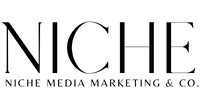How can we help you today?
List of all outgoing system generated emails
List of all outgoing system emails
Sub-Account/ Location Level
- New Appointment Request
- How to disable “New Appointment Requests” for assigned users within Group Calendars
- How to disable “New Appointment Requests” in Unassigned Calendar
- Appointment Review Request Email & SMS – [Can be disabled]
- Social Planner Reconnect expired token notification email – [Can be disabled]
- New Review Email (Can be disabled)
Agency Level
- Reset Password
- Verification Code Email
- New User Email Notification
- Payment Failed For The Client
- New YEXT Sale Internal Email
Sub-Account/ Location Level
New Appointment Request
The “New Appointment Request” notifications are sent from the Unassigned Calendar and the Group Calendar.

How to disable “New Appointment Requests” for assigned users within Group Calendars
Locations Settings > Calendar Settings > Open Calendar > Click on tab 3. Confirmation tab > Save